



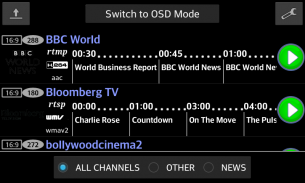
TVStreams

Descrizione di TVStreams
Create lists with TV streams from around the web
Please note that currently you will find no streams at all included in this app. In the case that some streams will eventually be added, they will be only from free public TV stations and for demonstrative purpose.
Features:
-Channels with electronic program guide
-Extract streams using XML, M3U or regular expression parser
-Test streams
-Export and Import database
How to use (Quick version):
Step 1 (Extract/grab streams):
First you need to extract the streams. You can do this by creating a new list. Start by selecting Extract Streams from the menu.
You need to know the file from where you want to grab your streams. This can be a remote file (eg. a web page) or a local file.
For xml files you need to know the tag where the stream is and optionally the tag for the name of the stream.
(Advanced only) For regular expression you can get more details from android Pattern object.
After you have the streams extracted and saved you can go to step 2 or 3.
Step 2 (Assign Channel):
You can assign a channel by either touching the logo icon or from Edit Channel page. (make sure that you first updated the database otherwise no channels will be available to assign).
Step 3 (Test stream):
You can test the stream by either touching the stream name and select test or from Edit Channel page. This will show additional details about your stream.
Creare liste con flussi TV da tutto il web
Si prega di notare che attualmente non troverete corsi d'acqua a tutti inclusi in questa applicazione. Nel caso in cui potranno essere aggiunti alcuni flussi, saranno solo dalle emittenti televisive pubbliche e gratuite a scopo dimostrativo.
Caratteristiche:
-channels Con guida elettronica dei programmi
Flussi -extract tramite XML, M3U o espressioni regolari
Flussi -Test
-Export E importazione di database
Come usare (versione veloce):
Fase 1 (flussi Extract / afferrare):
In primo luogo è necessario estrarre i flussi. È possibile farlo attraverso la creazione di un nuovo elenco. Inizia selezionando Streams Estratto dal menu.
È necessario conoscere il file da cui si desidera subito i flussi. Questo può essere un file remoto (ad es. Una pagina web) o un file locale.
Per i file xml è necessario conoscere il tag dove il flusso è e facoltativamente il tag per il nome del flusso.
(Solo Advanced) Per l'espressione regolare si possono ottenere maggiori dettagli da oggetto del modello Android.
Dopo aver ottenuto i flussi di estrarre e salvare si può passare al punto 2 o 3.
Fase 2 (Assegnazione Channel):
È possibile assegnare un canale o toccando l'icona logo o da pagina Modifica Canale. (Assicurarsi prima aggiornato il database altrimenti niente canali saranno disponibili da assegnare).
Fase 3 (flusso Test):
È possibile verificare il flusso da uno toccando il nome del flusso e selezionare prova o da pagina Modifica Canale. Questo mostrerà ulteriori dettagli sul flusso.




























